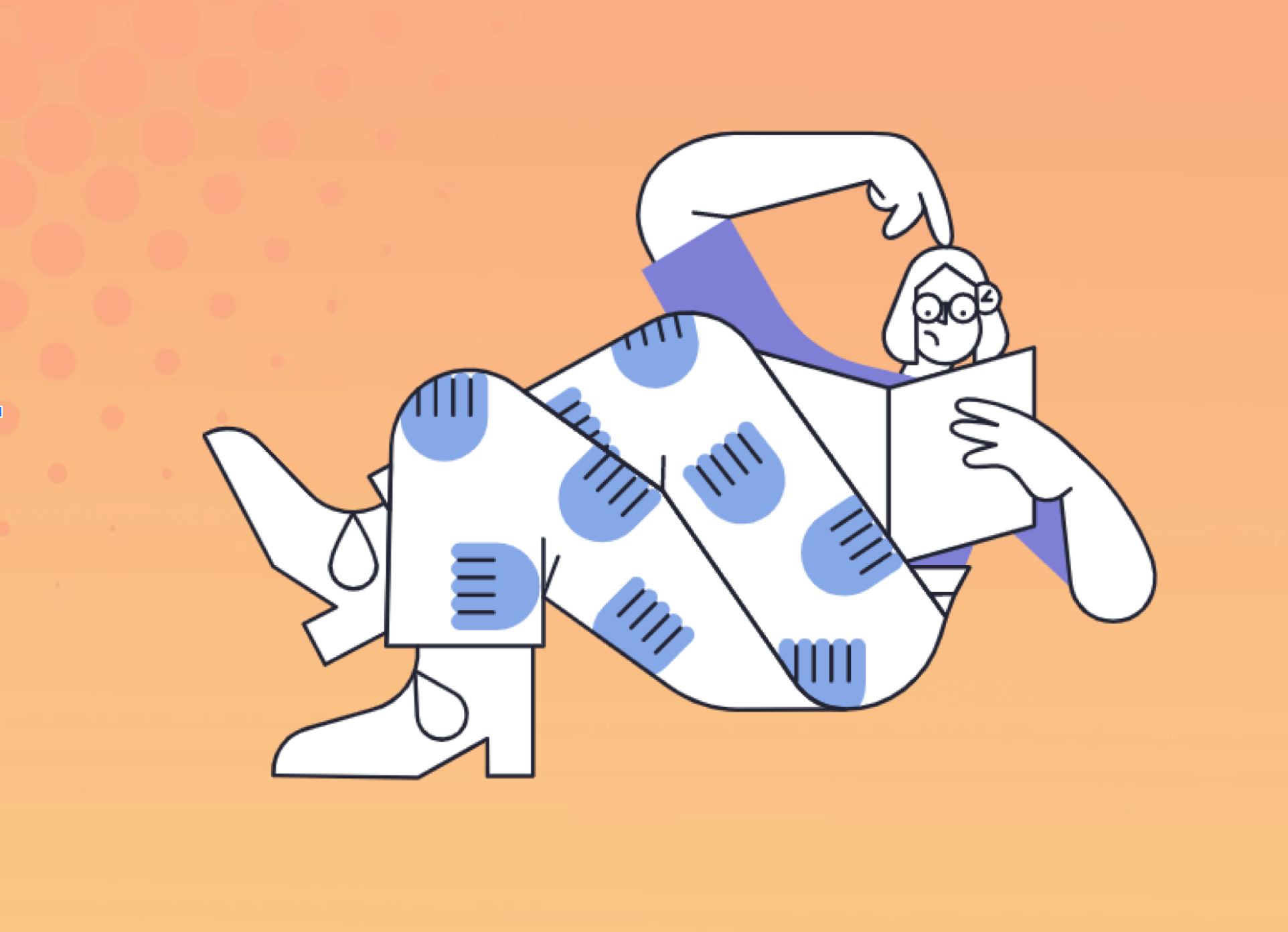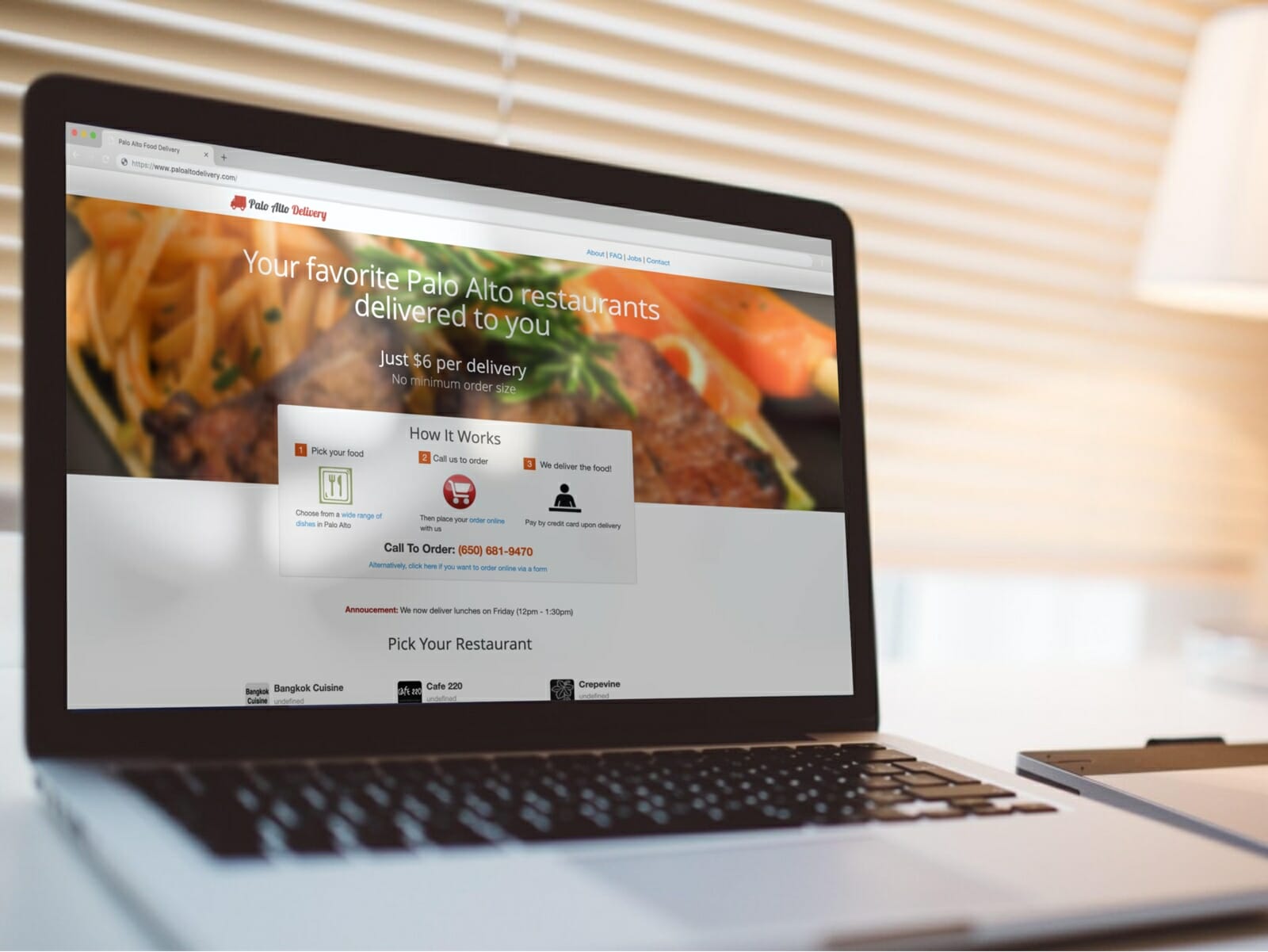Time to turn your great idea for a mobile app into reality?
The difference between a successful app and ones that fall to the bottom of the App Store almost always comes down to the way the app’s user interface has been designed.
In this quick guide we want to outline seven principles that, when followed, will massively impact the chances your app will succeed above competitor apps.
1. “Don’t make me think!”
Don’t Make Me Think is the name of a fantastic UX design book by Steve Krug, but the phrase itself is probably the most effective way to describe how your mobile app should be designed.
The reason apps like Instagram are so successful is they require very little thought to use. By using very little brain power anyone can open the app and easily move from screen to screen.
Your app users don’t want you to make them think! Make the overriding principle of your mobile app design project.
2. Simplify
The second principle is simplification and it goes hand in hand with the first principle.
That’s been one of my mantras – focus and simplicity. Simple can be harder than complex: You have to work hard to get your thinking clean to make it simple. But it’s worth it in the end because once you get there, you can move mountains.
– Steve Jobs
Do you really need to display 10 different buttons and options on a single screen? Show fewer options, fewer buttons and less text (with bigger typefaces).
Consider moving functionality to separate screens or removing the functionality entirely from the app (by offering the functionality on your web application instead of via a mobile app).
Remember that your users are browsing your app using their thumb – not a keyboard and mouse/trackpad. Make your main navigation as simple as possible, ideally four main buttons only.
If you do need more navigation options you can always offer a slide-out hamburger menu, or a settings page with additional options.
3. Don’t reinvent the wheel
It can be tempting to present an entirely new form of user interaction but only do this if you know the benefits outweigh the costs. If possible you’ll want to test such functionality with pilot users before launching to the masses.
You’re probably going to need some form of onboarding/intro screens for first-time users. You don’t want to bore users with how to browse the app when you can simply use an interface they are familiar with.
Let massive companies with deep pockets perform the experiments and then use their interfaces as a guide to design your app.
Everyday apps like Facebook, Twitter, Instagram, Messenger, Google Maps and Spotify are already familiar with most of your users. If you adopt similar navigation systems in your app, your users will feel like they’ve hit the ground running.
4. Design for speed
Most people have very little patience when they try out a new app. Just think how many apps you’ve downloaded in the past month which you’ve used more than once?
Wherever possible, err on the side of requiring less import so that users a less likely to think “Can’t be bothered!” and exit back to their home screen.
A great example of designing for speed is user registration.
Do you really need user accounts? If not, provide an easy ‘Skip’ option or, better still, remove user registration entirely from your mobile app design.
If you do need user accounts, integrate with services like Google sign in, Sign in with Twitter, Facebook Login and Sign in with Apple.
Privacy concerns aside, these user authentication services mean registration can take a couple of taps, rather than a full minute of finger-typing your email address and thinking up a password.
What will be your app’s key user actions?
Your app may have 50 different screens, but more than likely your users will be interacting with just a few key screens 80% of the time.
Consider Facebook and their standalone Messenger app. After the app slowly gained popularity they started adding more and more features into it, however they made sure that it’s core function, chatting privately with your close friends and creating group chats was always the most prominent option when using the app.
Since then, they’ve doubled down on this strategy by out rightly removing features such as games and putting it back in the main Facebook app (again, as games aren’t a core feature, they’re hidden from the core news feed screen).
Make sure to review your mobile app design and make sure your key actions can be accomplished very easily with a couple of taps.
5. Don’t be greedy – only ask for things when you truly need it
Does your app really need to know someone’s name or gender?
Do you absolutely need someone to enable push notifications, camera access, location permissions, or access to the user’s microphone?
The best strategy is to only ask for these details when you need it, and ideally when they users is getting something from it.
Example: Push notifications
Push notifications can be a marketers dream – having access to ping your user and remind them to come back in the app. From a user’s perspective they can be really annoying.
Rather than asking for push notification permission at the start, why not delay this until a user will get something back from enabling it?
For example, let’s say you have instant messaging in your app. When a user starts their first chat conversation you can then prompt them then to give the permission (explaining that they’ll be alerted when the other user responds). They’re much more likely to agree to this permission as it means they’ll be alerted when they have a new message to read.
Of course, you can set this up as part of your onboarding and explain why you’re asking for each permission, but this will slow down the time it takes for you user to get into your app and it can elicit the “Can’t be bothered!”
6. Don’t let any of your screens generate ‘Tap Fury’!
A mobile app designer has failed if their app generates tap fury.
What is ‘tap fury’ you ask? That’s when the user is trying to complete an action, decides against it, but can’t find a way to get back to their original screen and start furiously tapping their screen in frustration.
There should always be a clear way to get back to the main screens of your app. Similarly, the back button on Androids, or the back screen swipe functionality on iPhones should always be working.
You may think you’ve designed a perfectly intuitive app, but there will still be plenty of times users will realize they didn’t actually mean to go to a particular screen.
Make sure when you design your mobile app that you’ll never have the user looking at a particular screen, feel lost or stuck and then force quit the app so they can reopen it and start again.
7. Provide visual responses to every user interaction
Although we all love a lightning fast app, it can be disconcerting to users if they click on a button and the page instantly changes to a new screen.
It’s far better when we can utilize some sort of screen transition to signify the journey the user is going on.
Are they moving forward in a process? Provide a visual cue that the new screen has taken the user forwards to the next step.
Have they finished a process (e.g. adding a photo, or completed a todo list item)? Visually take the user back to the screen they started to
Have they clicked a ‘Cancel’ link? Provide some sort of animation indicating the current screen has been destroyed rather than abruptly landing the user back to the home screen.
What’s next?
The reality is, if your app is successful the user interface design will evolve over time. As you start to understand how real users are interacting with your app you’ll discover opportunities to improve the design. Furthermore, new functionality (or removing functionality) will require additional design changes.
As much as possible, make sure all the these principles are found in mobile app design. But most importantly, don’t let a “not quite perfect” design prevent you from shipping your app. In most cases, shipping an app which took 6 weeks to design and is 80% perfect, is much better than spending 6 months on the design to achieve 99% perfection.